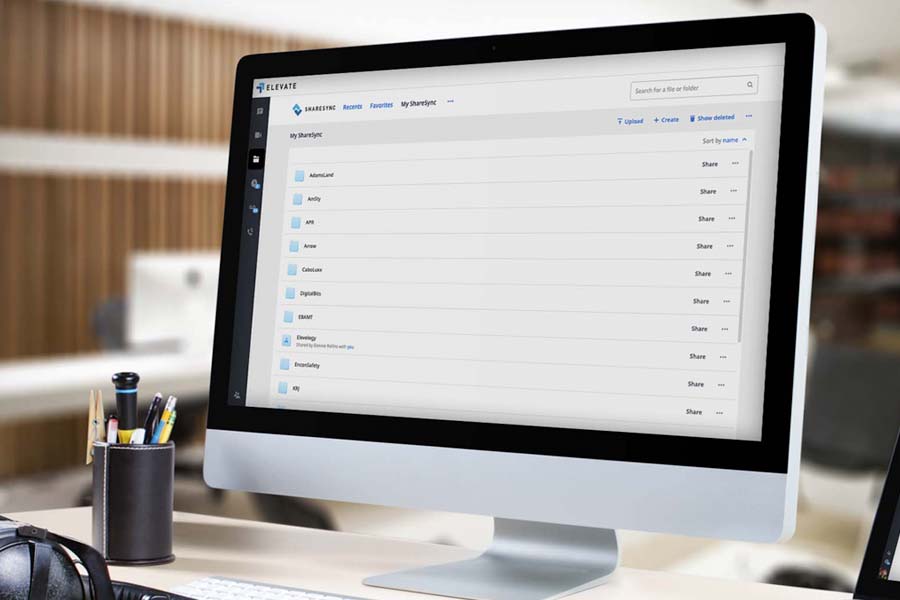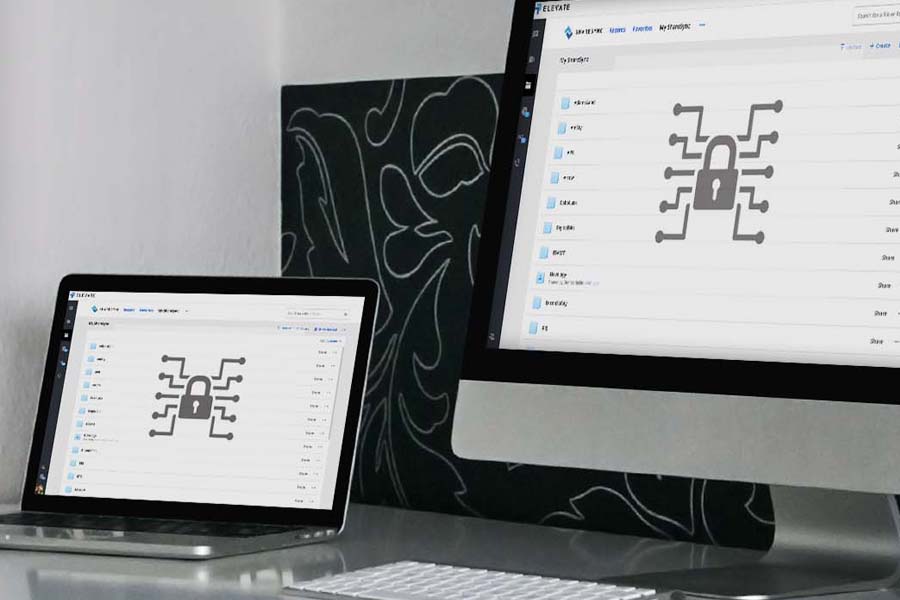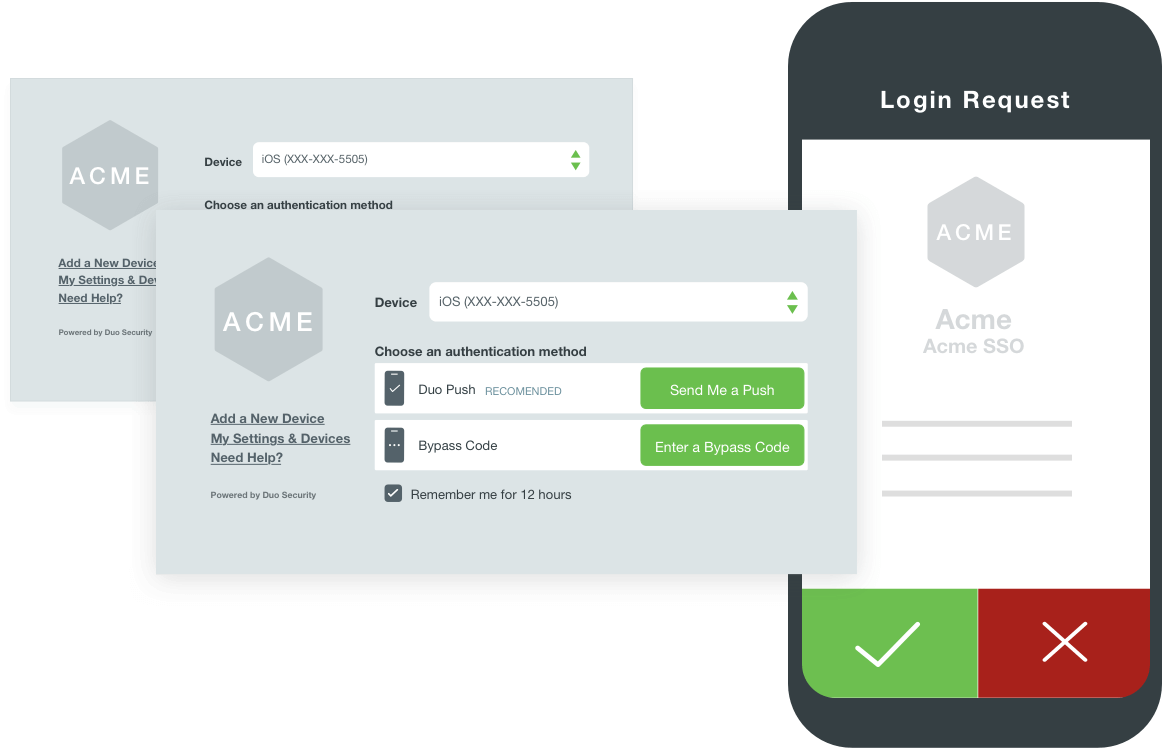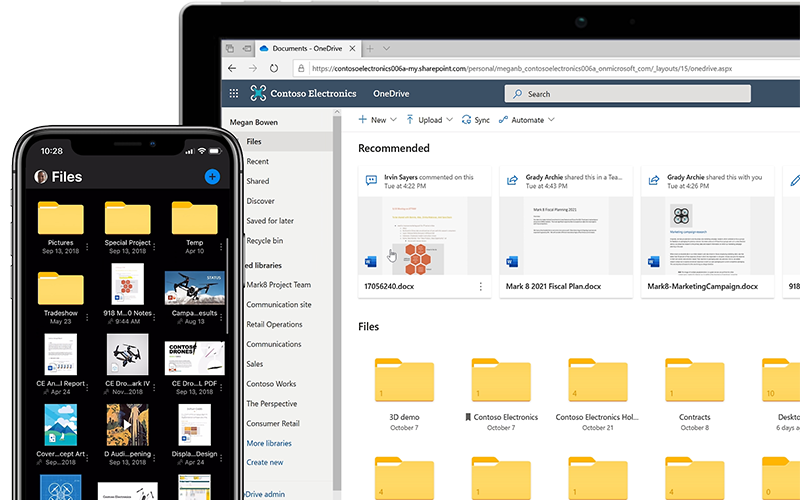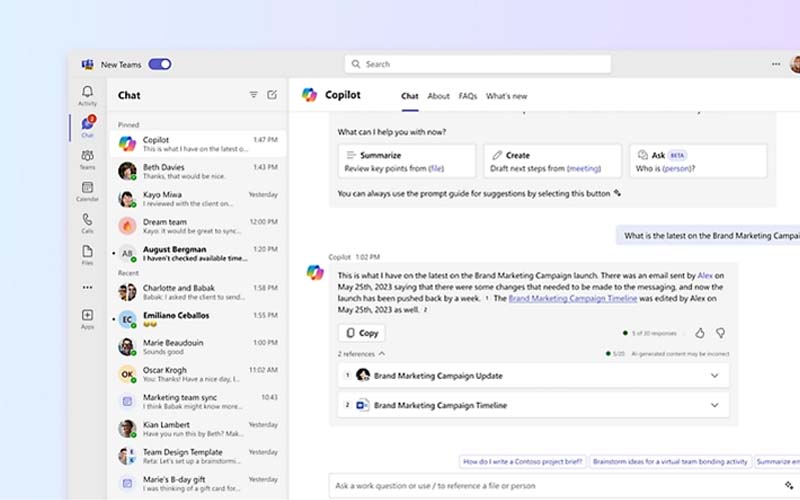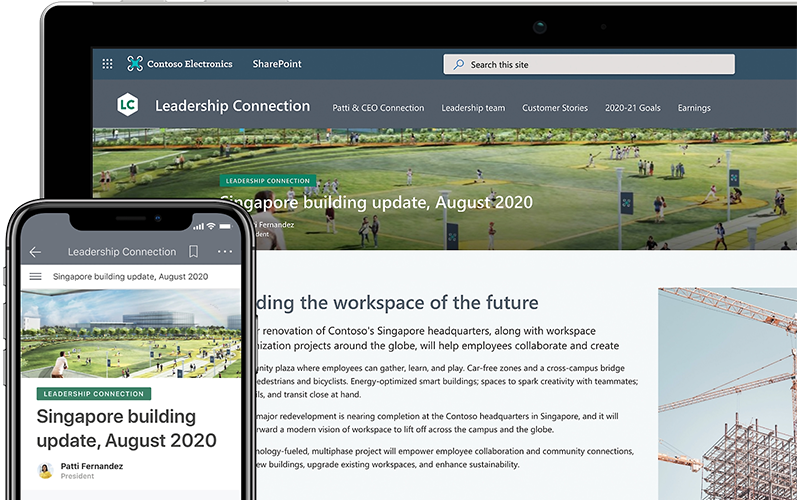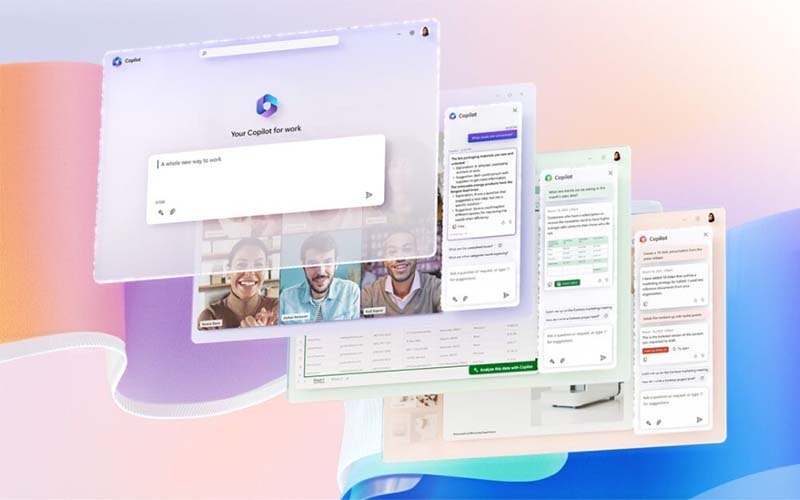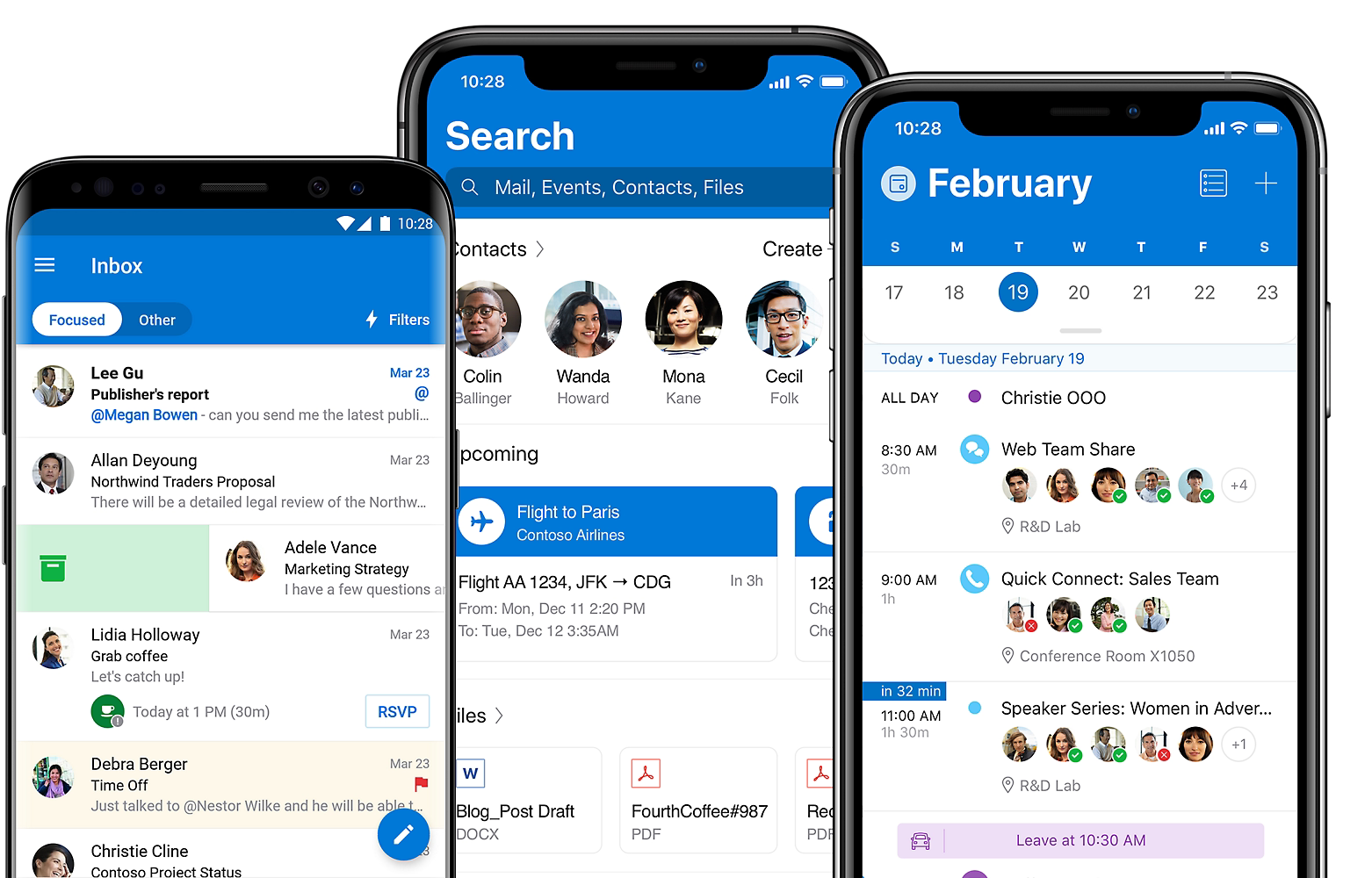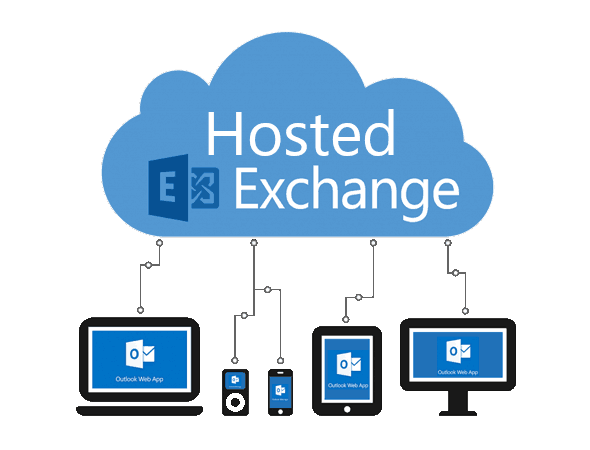Microsoft 365® Business
Fully Managed Office 365 Business Support for Improved Productivity
We offer a customized approach, guiding you in selecting, deploying, and managing your Microsoft 365 platform, so you can concentrate on what matters most—your core business functions.
Why Choose Us to Manage Microsoft 365?
-

24/7 Support
Comprehensive, around-the-clock support for your Microsoft 365 solutions.
-

Enhanced Cybersecurity
We assist your business in leveraging Microsoft 365 to strengthen your information security.
-

Tailored Implementation
Our discovery process ensures that your company's top priorities are met during implementation.
Unleashing the Power of Microsoft 365
When you partner with Elevate Technology for Microsoft 365 managed services, you're not just getting IT support—you’re getting a dedicated team of experts who’ve got your back, 24/7. Whether it’s creating user groups, tightening email security with the latest spam filters, managing permissions, adding or removing users, or handling password resets, we've got you covered. Your team stays laser-focused on what they do best, while we take care of the tech details that keep everything running smoothly. Your users get the support they need, and your business keeps humming along.

What is Microsoft 365?
Microsoft 365 isn’t just a bunch of apps—it’s your secret weapon for getting more done, faster. It’s everything you know and love about Microsoft, supercharged for the modern world.

Office Apps You Already Use, But Better
Word, Excel, PowerPoint, Outlook—they’re all here, but now you can access them from anywhere. Whether you’re at your desk or on the go, you’ve got the power of Microsoft Office at your fingertips.
OneDrive—Your Files, Whenever You Need Them
Say goodbye to flash drives and hello to OneDrive. Store your files in the cloud, access them from any device, and share them with your team in seconds. Your work is always within reach, no matter where you are.
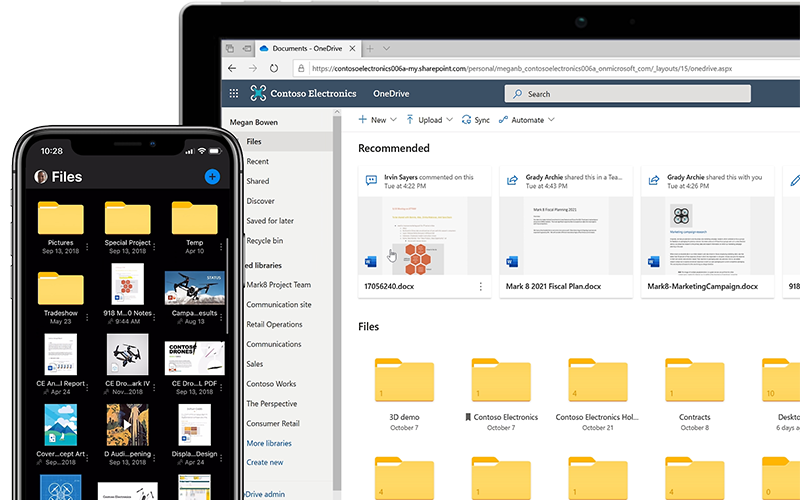
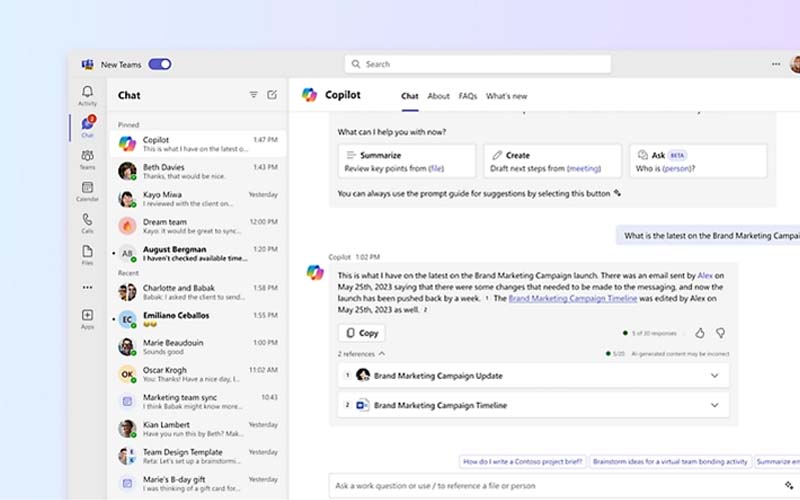
Teams—The Ultimate Collaboration Hub
Remote work? No problem. With Microsoft Teams, you can chat, video call, share files, and collaborate on documents in real time. It’s like having your whole office in your pocket, ready to work whenever you are.
Enterprise Tools to Drive Your Business
Need more power? Microsoft 365 has you covered with tools like SharePoint for managing content and Power BI for turning data into actionable insights. It’s all about working smarter, not harder.
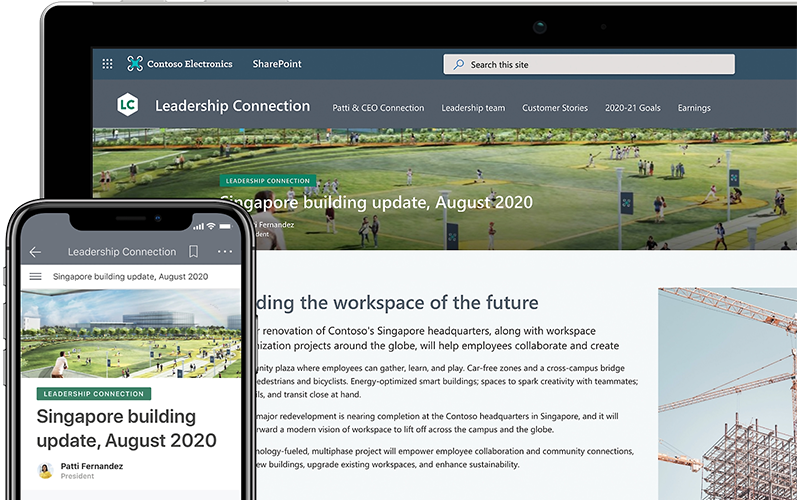

Rock-Solid Security
Microsoft 365 isn’t just about getting things done—it’s about getting them done safely. With built-in security features, your data stays protected, and you can rest easy knowing you’re compliant with industry regulations.
Scalable for Your Growth
Whether you’re a solo entrepreneur or a growing enterprise, Microsoft 365 scales with you. Choose the plan that fits your needs today, and easily upgrade as you expand. It’s like having a tailor-made suit for your business.
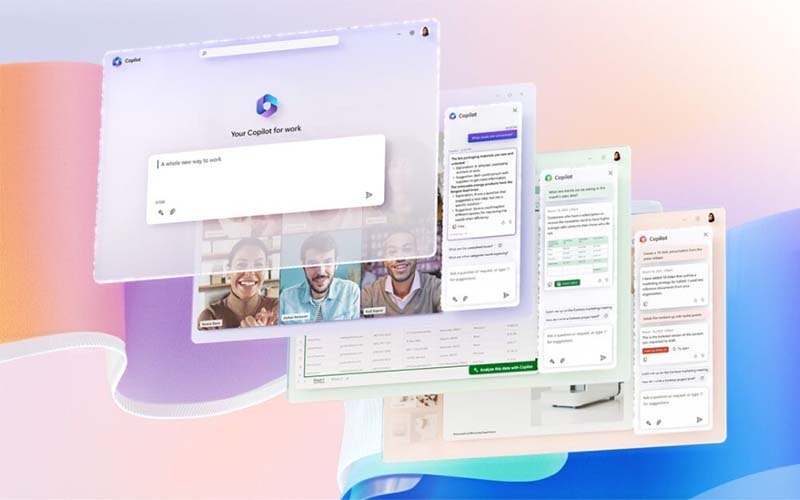
Leveraging Microsoft 365 For Your Business
Tools like Teams, SharePoint, and OneDrive, along with Outlook and Word, enable your employees to collaborate efficiently and securely, from anywhere and on any device.
But here’s the thing: too many companies invest in Microsoft 365, migrate their email, and then only scratch the surface of what this platform can do. They dabble with a few apps here and there without unlocking its full potential
If you're overwhelmed by the vast array of Microsoft 365 apps and need guidance on selecting and maximizing the right tools for your business, Elevate Technology is here to help!
The Game-Changing Benefits of Microsoft 365 Managed Services
When you partner with a top-notch managed service provider like Elevate Technology, you're not just getting IT support—you're tapping into a powerhouse of tech expertise that’ll propel your business forward. Here’s a taste of the major perks you’ll unlock.
1. Slash Your IT Costs
Hiring and maintaining an in-house IT squad? That’s a budget burner. But with Elevate Technology, you’re slashing costs while getting access to a team of pros who live and breathe Microsoft 365.
2. Supercharge Your Operations
As your business expands, your in-house IT team might struggle to keep up. Elevate Technology ensures your IT services grow seamlessly with your business.
3. Optimize Resource Allocation
Let Elevate Technology handle your Microsoft 365 management so your internal IT team can focus on what they do best—adding real value where it counts most.
4. Always Be Up-to-Date
Training an in-house team to stay current with Microsoft 365? That’s a constant uphill battle. With Elevate Technology, you get experts who are always in the loop on the latest updates and features.
5. Enjoy Predictable Costs
Elevate Technology’s managed services come with a fixed monthly fee, eliminating budget surprises and helping you plan with confidence.
6. Focus on Growth
By letting Elevate Technology manage your Microsoft 365 support, your team can zero in on core business objectives and seize new growth opportunities.
Ready to elevate your business with Microsoft 365?
Don't settle for average IT support. Choose Elevate Technology for comprehensive managed IT solutions that protect, streamline, and propel your business forward. Contact us today, and let's embark on a journey to success together.